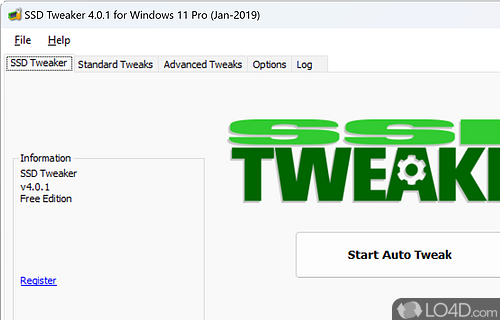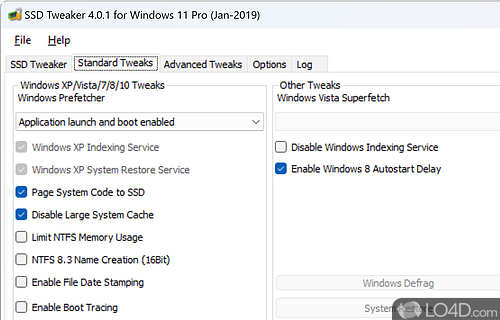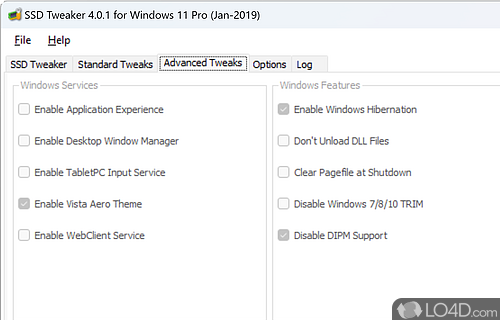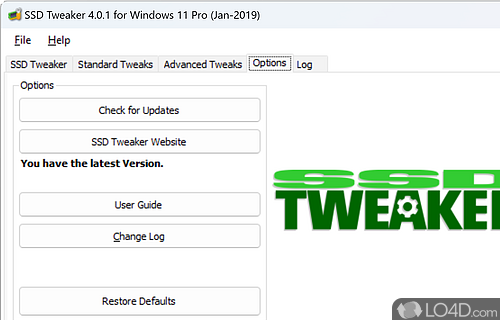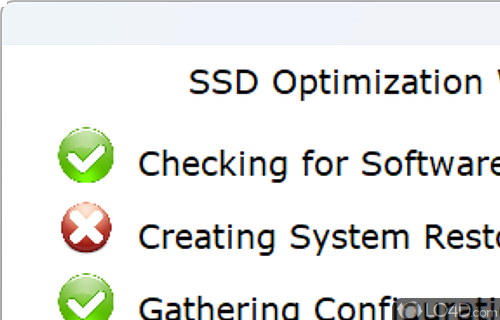Performs some (very) common tasks purportedly to boost your SSD drive and improve its performance.
SSD Tweaker is a solid state performance improvement tool which provides options to include the speed and effectiveness of install SSDs.
The interface of SSD Tweaker is organized into tabs in the top section of the program. They include "SSD Drive Tweaker", "Standard Tweaks", "Advanced Tweaks", "Options" and "Log", all pretty self-explanatory. The advanced tools section should be limited to people with knowledge and experience.
Otherwise, the standard options include useful settings like disabling large system cache, limit of NTFS memory and enabling/disabling data stamping. The tool also offers the option of disabling Windows Indexing which is generally useless on solid state drives.
SSD Tweaker can also perform automatic optimizations.
In addition, SSD Tweaker can also enable the Windows Prefetcher and provides quick access to built-in Windows tools like Defrag.
When we tested this software, it was very light on CPU and RAM usage and caused no issues or hiccups.
Overall, SSD Tweaker is a useful program which provides quick access to SSD-related settings that some users may want to take advantage of.
Features of SSD Tweaker
- Advanced features: Includes advanced features for more experienced users, such as the ability to customize the TRIM command and to adjust the garbage collection interval.
- Compatibility: Application works with most modern SSDs.
- Performance optimization: Provides range of tools and settings for optimizing the performance of SSDs, including options for adjusting the read and write cache size, enabling or disabling write caching and more.
- System monitoring: Includes tools for monitoring the status and performance of the SSD, including real-time information on read and write speeds, temperature and more.
- User-friendly interface: Simple, easy-to-use interface that allows users to quickly access and adjust the various optimization and performance settings.
Compatibility and License
SSD Tweaker is provided under a freeware license on Windows from drive utilities with no restrictions on usage. Download and installation of this PC software is free and 4.0.1 is the latest version last time we checked.
Is SSD Tweaker for Windows 10?
Yes. It can run on a PC with Windows 11 or Windows 10. Previous versions of the OS shouldn't be a problem with Windows 8 and Windows 7 having been tested. It comes in both 32-bit and 64-bit downloads.
Filed under:
- SSD Tweaker Download
- Free Drive Utilities
- SSD Tweaking Software
- Software for Windows 10